With the eventual release of Apple’s OSX “Snow Leopard” there are a few things I’d like to see added along the the current slurry of performance updates.
With the eventual release of Apple’s OSX “Snow Leopard” there are a few things I’d like to see added along the the current slurry of performance updates.
Before I get into the features I believe it’d be in best interest to mention where I’m coming from with these suggestions. I’m not an Apple fanboy (or Microsoft/Linux fanboys for that matter) and feel that of the three main OS”s out there each has it’s pros and cons. I got my first Mac (a beautiful 24in iMac which I adore) just over 7 months ago and things, for the most part, have been good since. I figured I know nothing about OSX so I might as well be a big geek, get one, and see how things go. Better to know multiple systems than work on a single one anyway. I still use my windows laptops often, both running XP. I used Vista for a while when it first came out, in a machine that wasn’t the least bit equipped to run it, only to go back to XP later. I have no ill will towards Vista but I’m more likely to lean toward something running OSX in the future than Vista.
That said…
Cut in Finder
The lack of a cut feature in Finder is perhaps the most aggravating thing on my Mac. When I’m sorting files or folders the easiest way at times is to just have one large window open that’ll let me see all the contents while going up and down the directory. If I want to move I either have to open up another window or switch to column view. Annoying. Even more so when I’m not 100% where I want to drop the files.
I’m sure long time Apple OS users will read this and think I’m off my rocker. Cut is the world’s simplest feature that’s been around for ages. People everywhere are more productive for it.
Sort by Detail
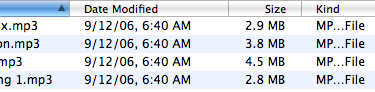
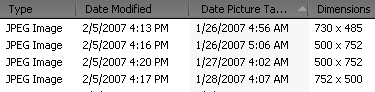
One ability of Windows Explorer that miss horribly are the ways in which one can sort files. Beyond simple things such as size and date Windows XP (and I assume Vista as well) allows one to sort MP3’s by artist or album. If you’re in a folder with a ton of pictures you can choose to sort them by their dimensions.
Why such an insanely useful feature isn’t found in OSX I just don’t understand.
Unmount when Going to Sleep
One of the things that annoys me the most is how my iMac will wake up from sleep to tell me that I’ve unplugged a device without properly unmounting it (specifically my iPod). The computer should be asleep, nothing should be accessing the iPod and there should be no way for anything on either way to get corrupt. It’s irritating to be on the way out, snag my iPod, then have to wait in order to put my iMac back to sleep.
Easy Lock Option
While it’s not too necessary for an iMac user like myself I’m sure there are a lot of laptop users out there who would love the ability to quick lock their Mac.
Sure, you can easily finagle your way to switch users or some BS like that, but using a stupid workaround on a Mac? What happened to ease of use?
Command + L = Locked computer
Super simple, super useful, super easy to implement.
File Selecting
Sometimes it seems like OSX was purposely designed as such that you need to keep one hand on the mouse. Case in point, selecting files within Finder (& iTunes). The only way to properly get all the files is to use the mouse. If you attempt to use shift and the arrow keys chances are you’re fucked.
You’ve got one finger on shift, and another on the down arrow. Selecting selecting, oh shit you’ve selected one too many! Under normal circumstances you could just hit the up arrow and deselect those caught in error. Nah, that’s too easy for OSX. Instead it starts adding files to your selection from the opposite end. Feeble attempts to undo mistakes only give birth to more
It is an exceedingly painful process when the listing of the files you wish to select do not all fit on the same page.
I can’t find any logical use for this type of thing. Any idiot (All 5 of them) who decide to select files from the middle ought to receive a really sharp kick in the shin.
Shitty Errors
Microsoft often gets a lot of flack for errors which are absolute rubbish. Unfortunately I’ve had a fair share of my own issues with OSX…

I received that error after attempting to copy files which were too large to a FAT32 drive (in my defense I didn’t know that they were there). Spent forever trying to troubleshoot the error on my own before some in depth googling helped provide the answering.
If OSX could have just told me up front as to what I was doing wrong, it would’ve saved me a ton of trouble.
Better Preview
Other than the convenience of having application to view both images and preview PDFs, it is an annoyance. When I want to view an animated gif I want to see the animation, not the individual frames. Or when I’m viewing a folder with a ton of images I’d prefer just to open one and then use the arrow keys to pass between them, not selecting all before opening.
I know that Preview can tweak and edit images to a small extent, but who really does that with Preview? There are much better programs for that sort of thing. As of right now Preview is the jack of all trades, master of none.
Fucking Paint
A simple image editing program would be nice. Something able to crop files, save in different formats, and even add stupid text would be phenomenal.
Being able to navigate through a folder by hitting a letter key to scroll over files of that name
Maybe I’m doing something horribly wrong, but if I’m in a folder with a ton of files one of the easiest ways to get where I’m going is to use keyboard letters. Instead of simple arrow keys to go up and down hitting “S” a few times should let me jump around between files which begin with that letter. Instead I’m randomly taken to one file and subsequent keystrokes get me nowhere.
Very useful for when things aren’t sorted alphabetically. Why such a simple feature doesn’t exist is beyond me.
Keep folders at the top
I’d like to see the ability to keep folders at the top of a list. Call me old fashioned but it’s a lot easier to make heads or tales of a directory if you can tell what folders exist right off the bat, without having to scroll through contents or the ability to sort by name.
Write to NTFS
One can dream, right?
If there are options I can change here or there to allow me to do some of these things, please let me know. I am aware that many of these can be solved with third market applications but I believe that they’re features that should come out of the box.
